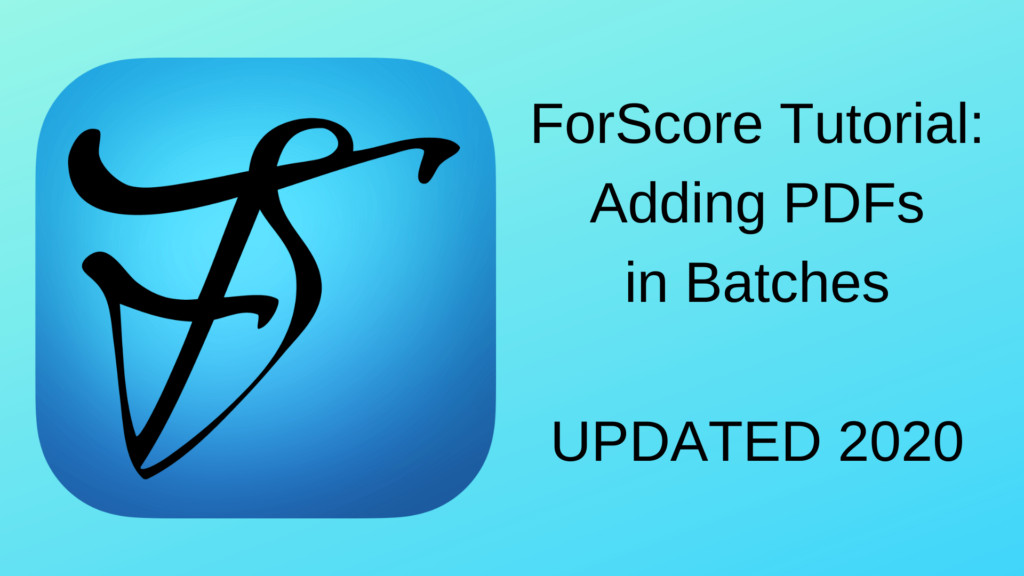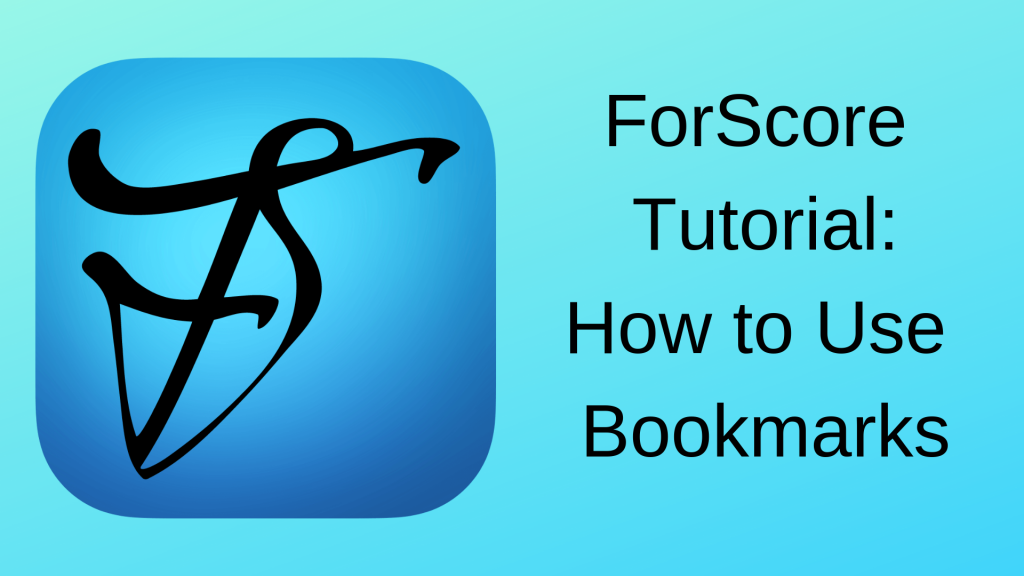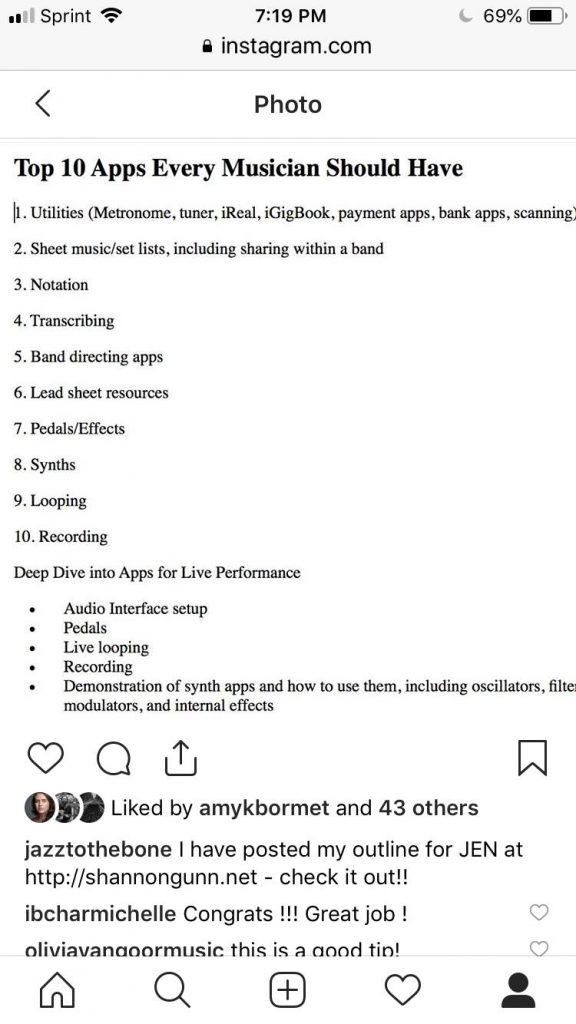How to Add a Batch of PDFs to ForScore (UPDATED 2020)
Today, I went to add a batch of PDFs to ForScore and the Google Drive service was not available. After some research, I was able to figure it out and I wanted to share it with everyone. Let's say you get an email from a wedding band and you need to add 100 or more songs to your ForScore very quickly. Simply use the import feature, which is part of the library. The directions are very clear in the ForScore…